Visit Transfer¶
The project owner can transfer a visit from one advertising channel to another. This may be necessary if visitors enter the site through untagged ads.
When transferring a visit, information about visit costs is not transferred.
To transfer a visit:
-
Go to the project containing the visit you want to transfer.
-
In the Additional section, go to Project settings:
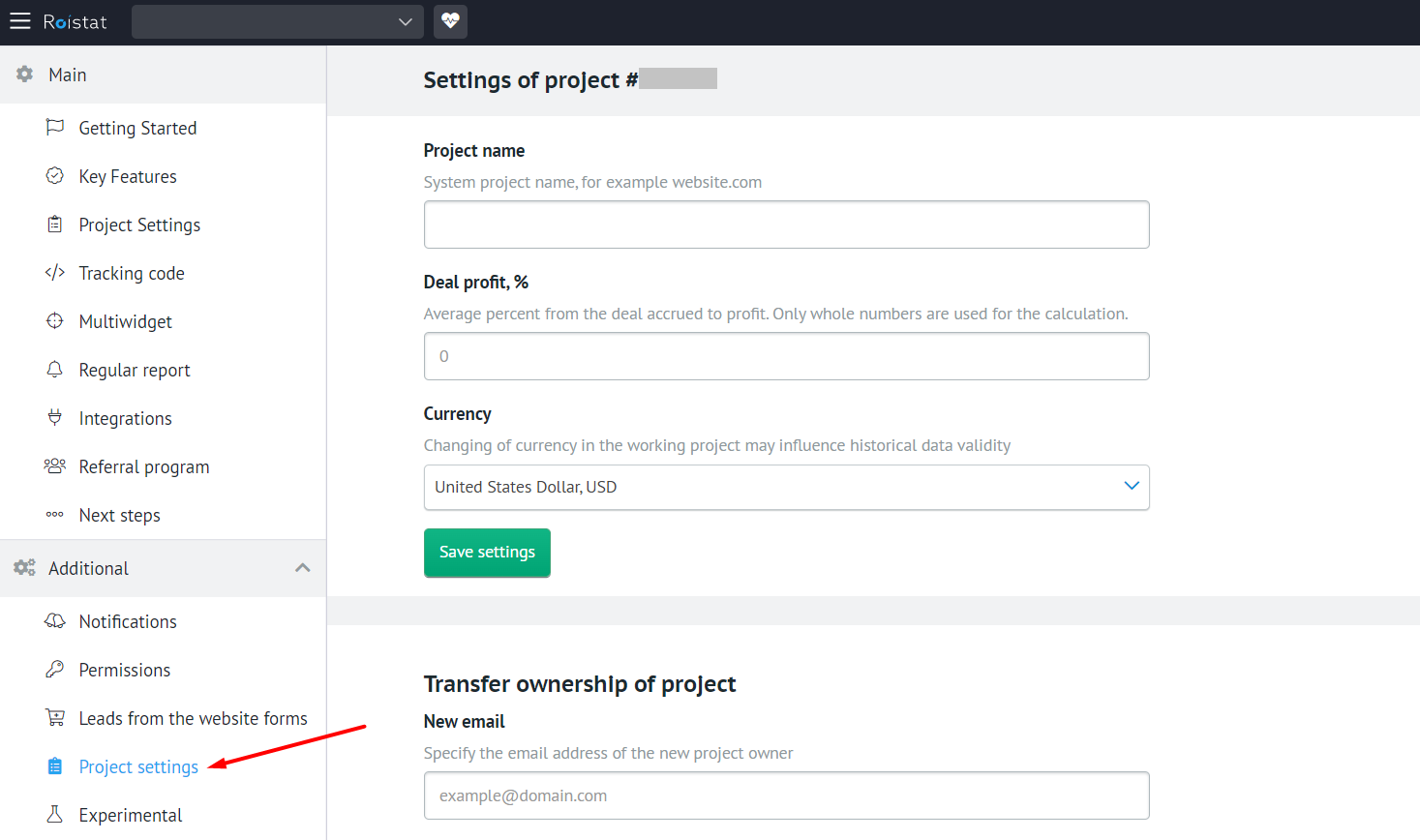
-
Scroll down the page to the Transfering visits section and follow the link:
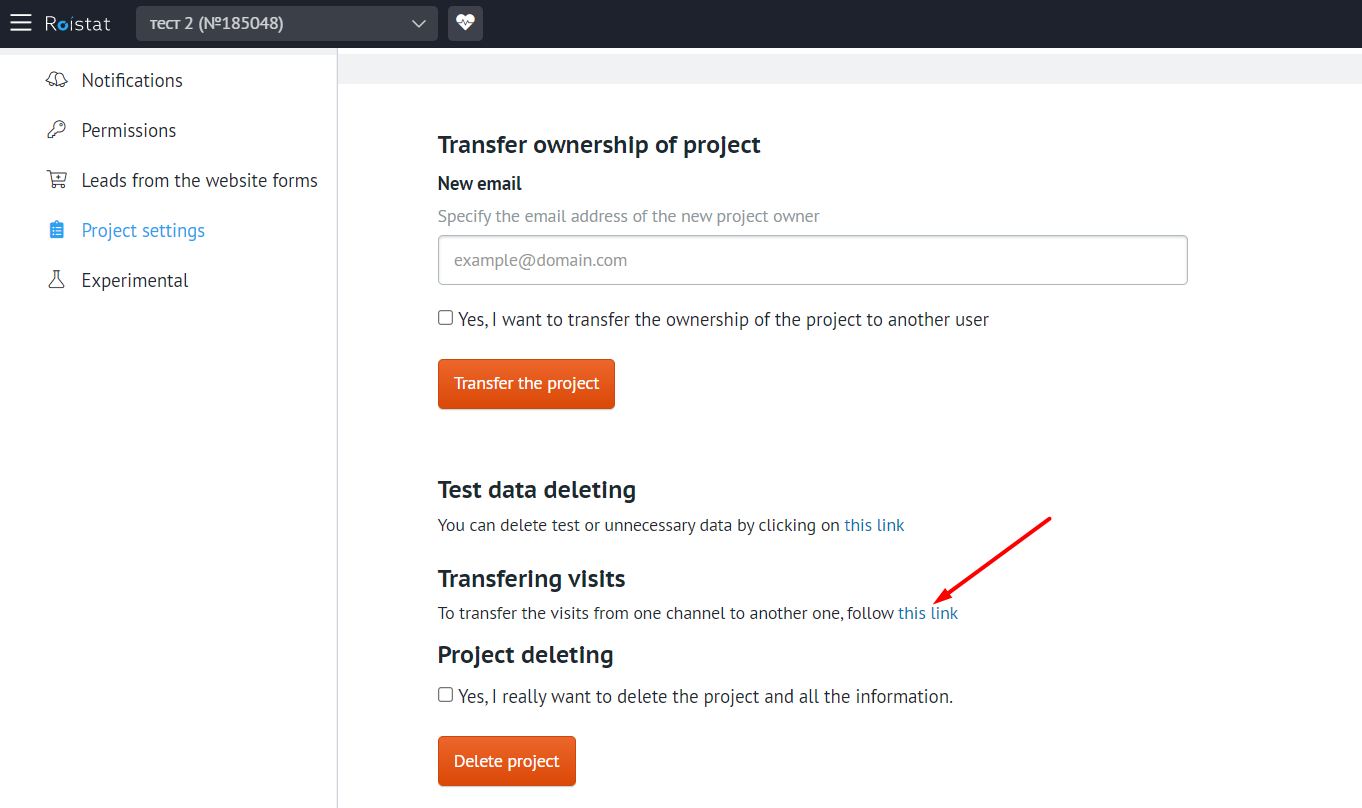
-
Select the channel you want to transfer visits from and the channel you want to transfer visits to. Select the period for which you want to transfer visits and click Transfer the visits:
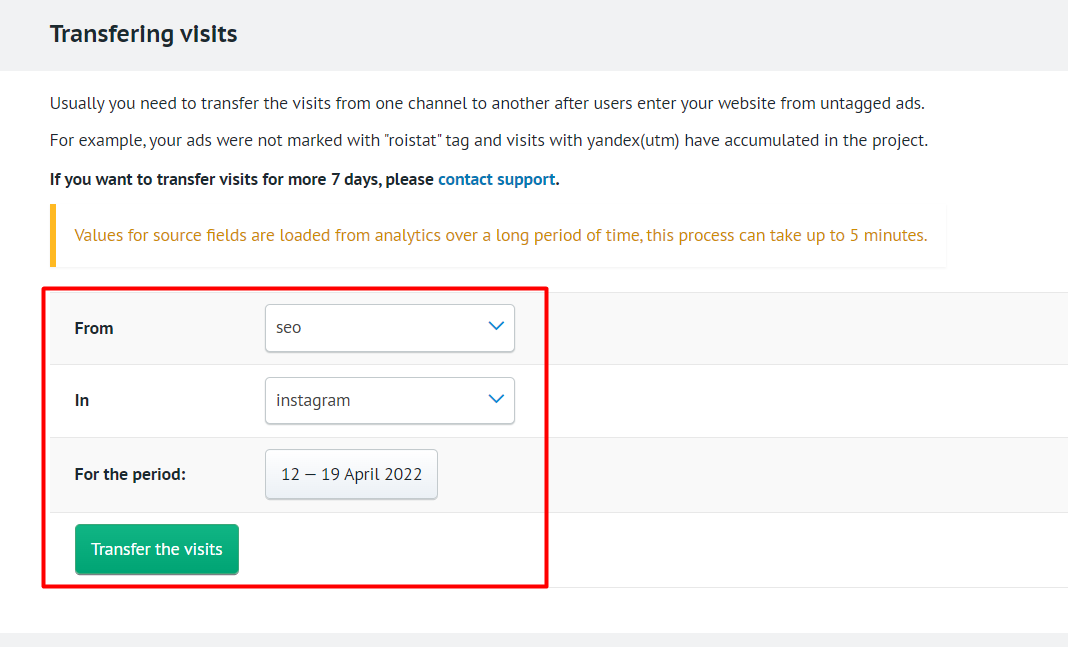
The list displays the advertising channel marker which consists of the channel name and its ID in Roistat. To find out the ID of the desired channel, follow the instruction.
If you want to transfer visits made up to and including a specific date, specify a period one day longer. For example, if you need to transfer visits from May 1 to May 5 inclusive, specify the period from May 1 to May 6.
-
In the window that opens, click Transfer the visits:
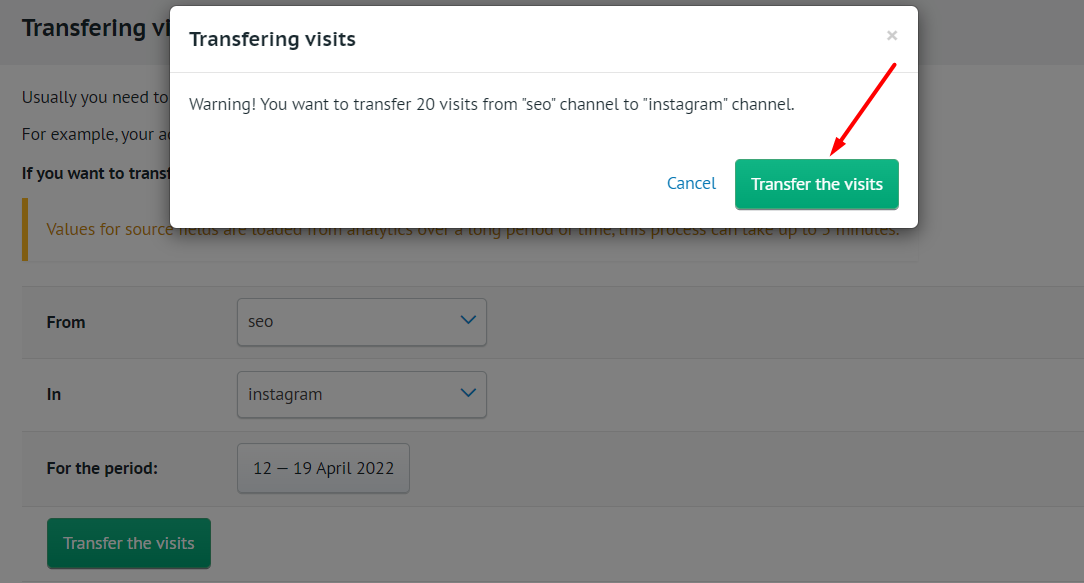
After that, visits will be transferred from one advertising channel to another.