Project Transfer¶
This option allows you to change the project owner.
To transfer a project:
-
Go to the Settings of the project you want to transfer.
-
In the Additional section, go to Project settings:
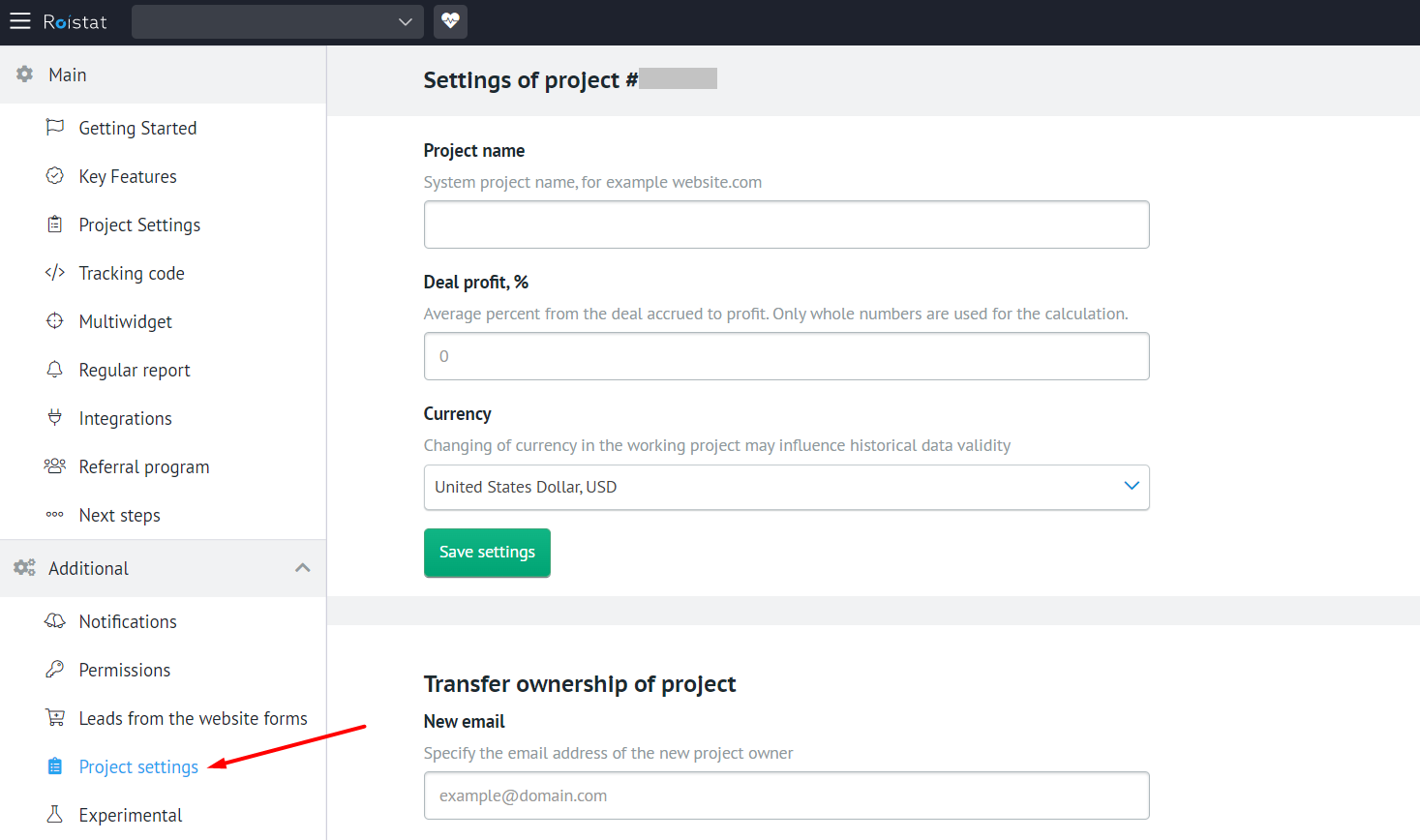
-
In the Transfer ownership of project section, enter the email of the Roistat user to whom you want to transfer the project:
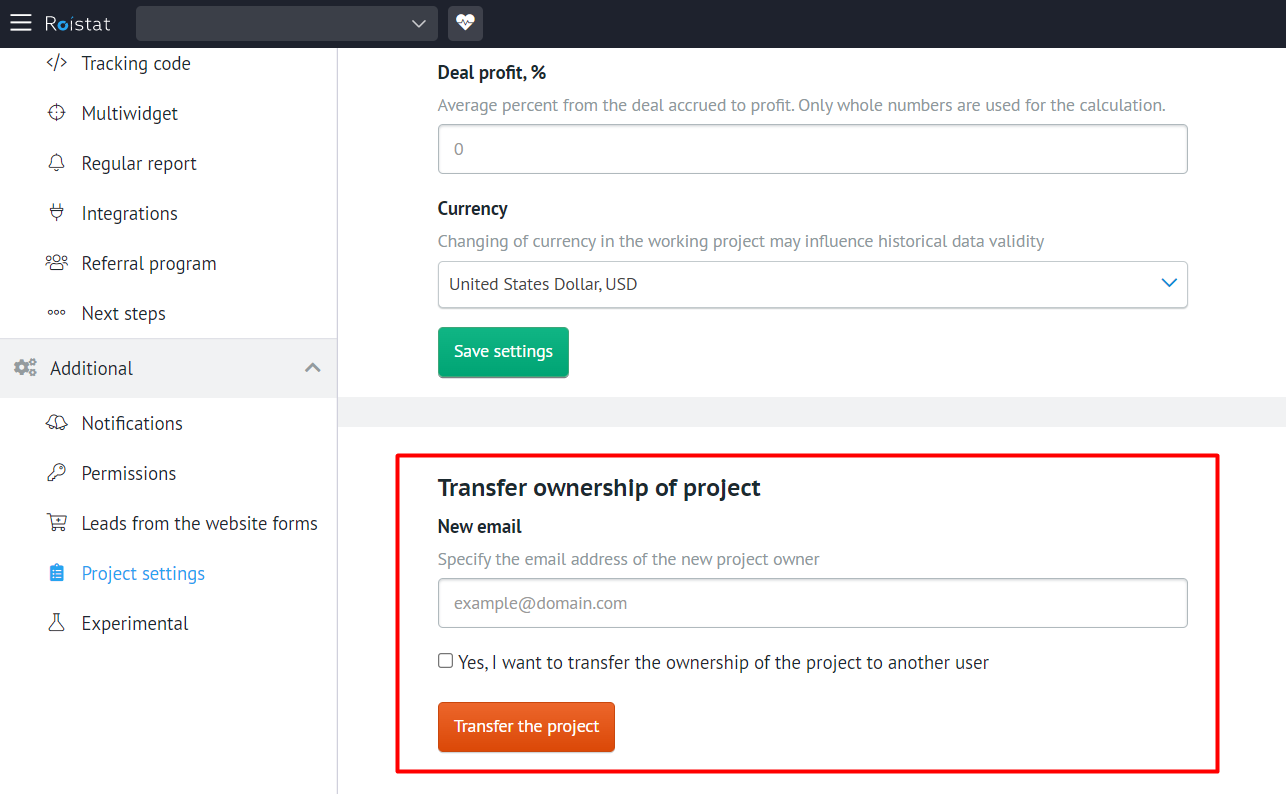
-
Confirm that you want to transfer the project and all information to another owner, and click Transfer the project.
-
After that, the project and all data from it will be sent to the Roistat user who owns the email address you specified.
Please note:
- The new owner of the project will receive all the information on Analytics. The billing information will remain unchanged for the new owner.
- Only the owner can return the transferred project back to you.
- When transferring a project to another account, call tracking settings, numbers, and call records are saved.