Creating a Roistat Account¶
This guide will help you create a Roistat account.
-
On the https://roistat.com/ page, click the Sign up button:
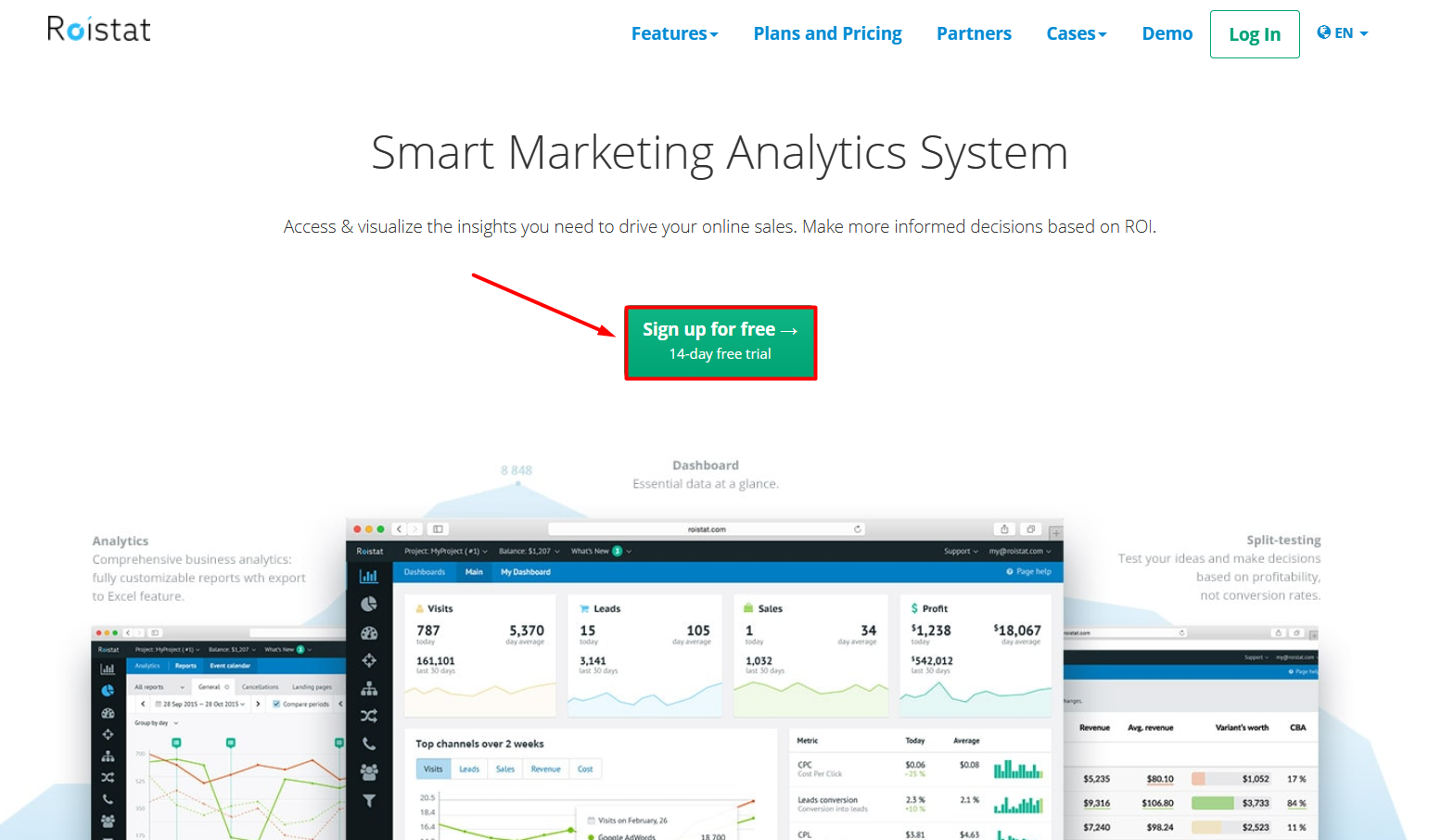
-
In the window that opens, enter your email address and click Continue:
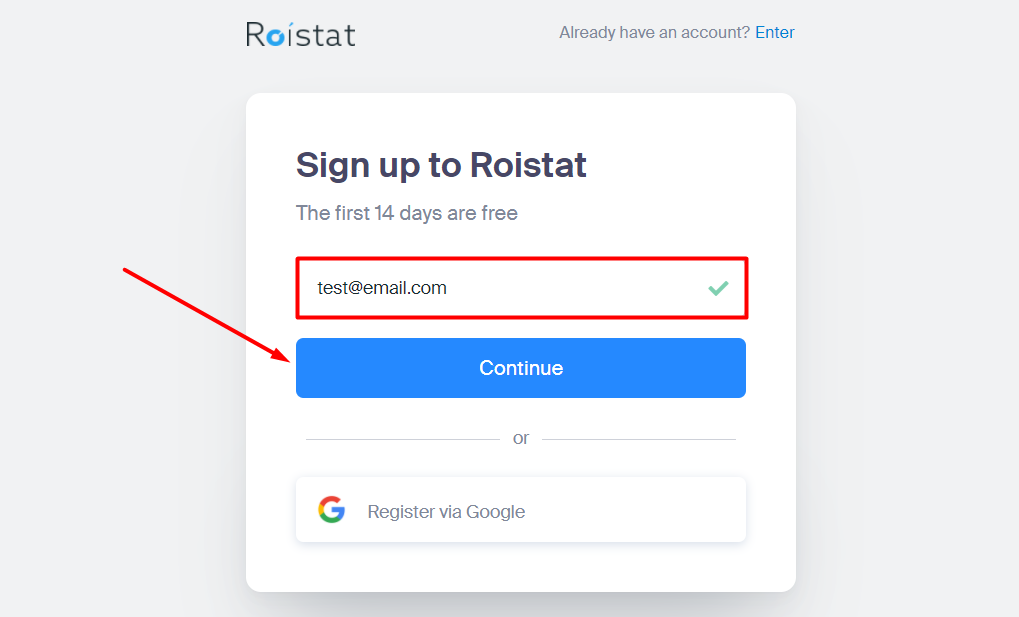
You can also use your Google account to register. To do this, click Register with Google and select the required account:
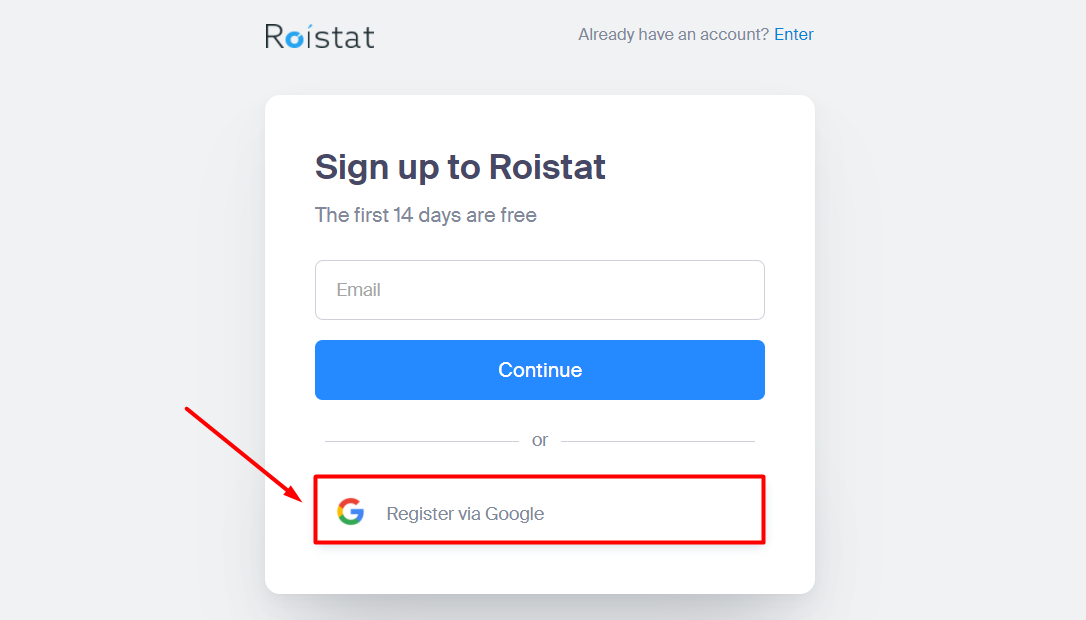
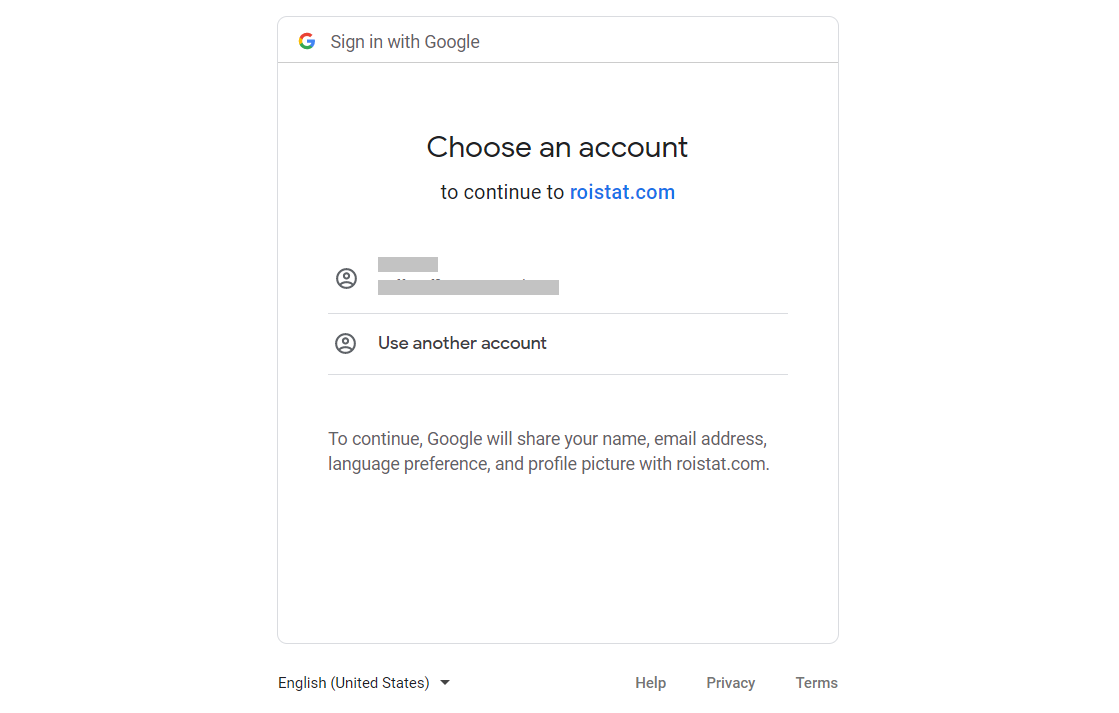
-
In the registration window, enter your full name, phone number, password and country:
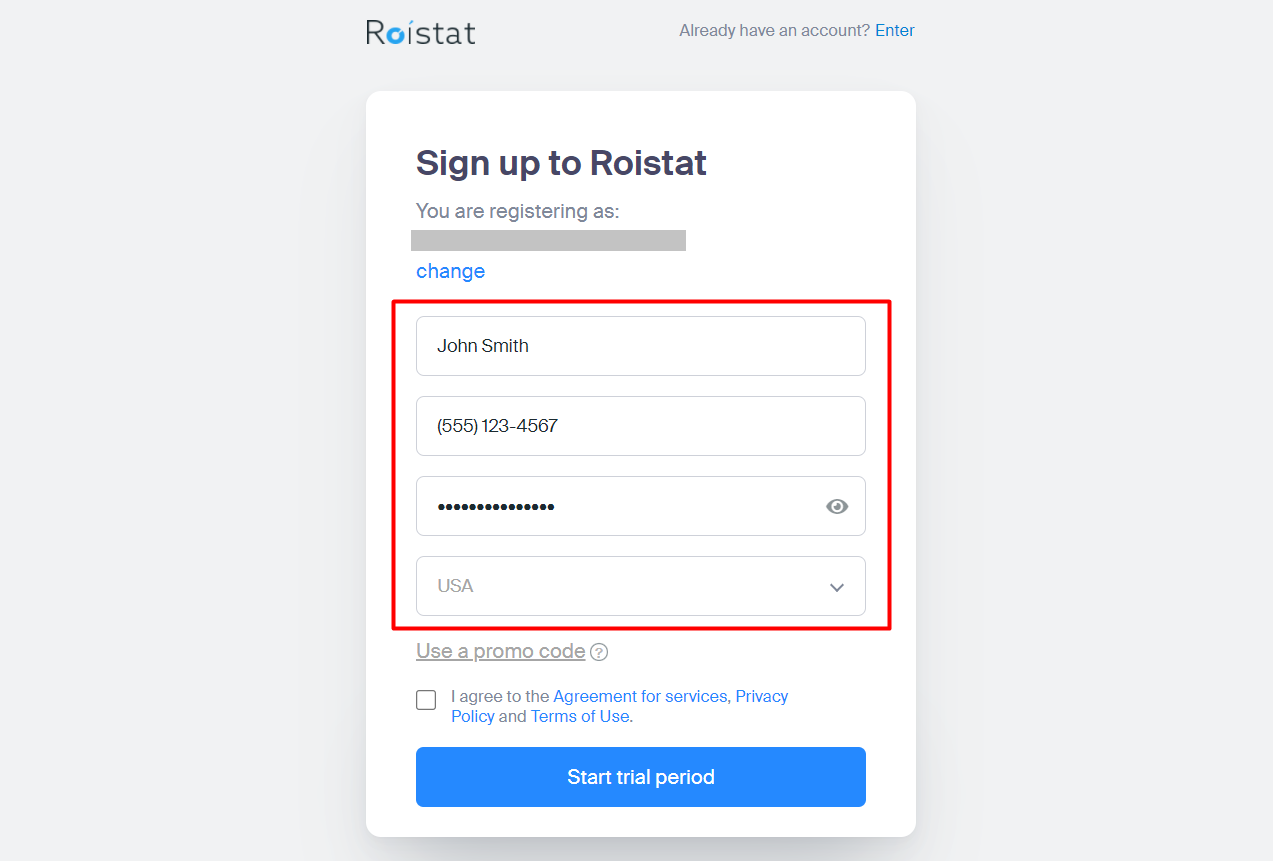
If you have a registration promo code from a promotion or a referral program, click Use a promo code and enter the code in the field that opens:
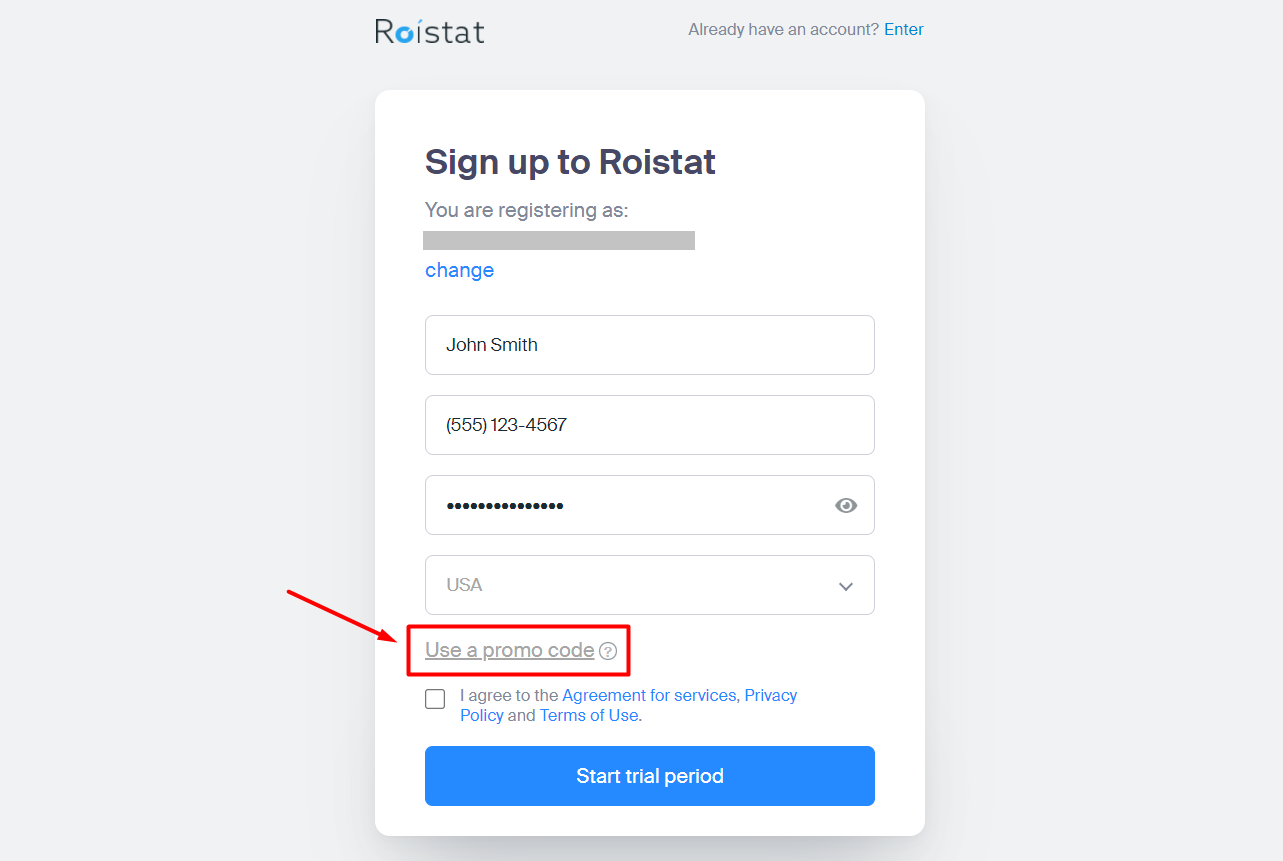
-
Check the box to agree to the Privacy Policy, the Agreement for Services, and Terms of Use. After that, click Start trial period:
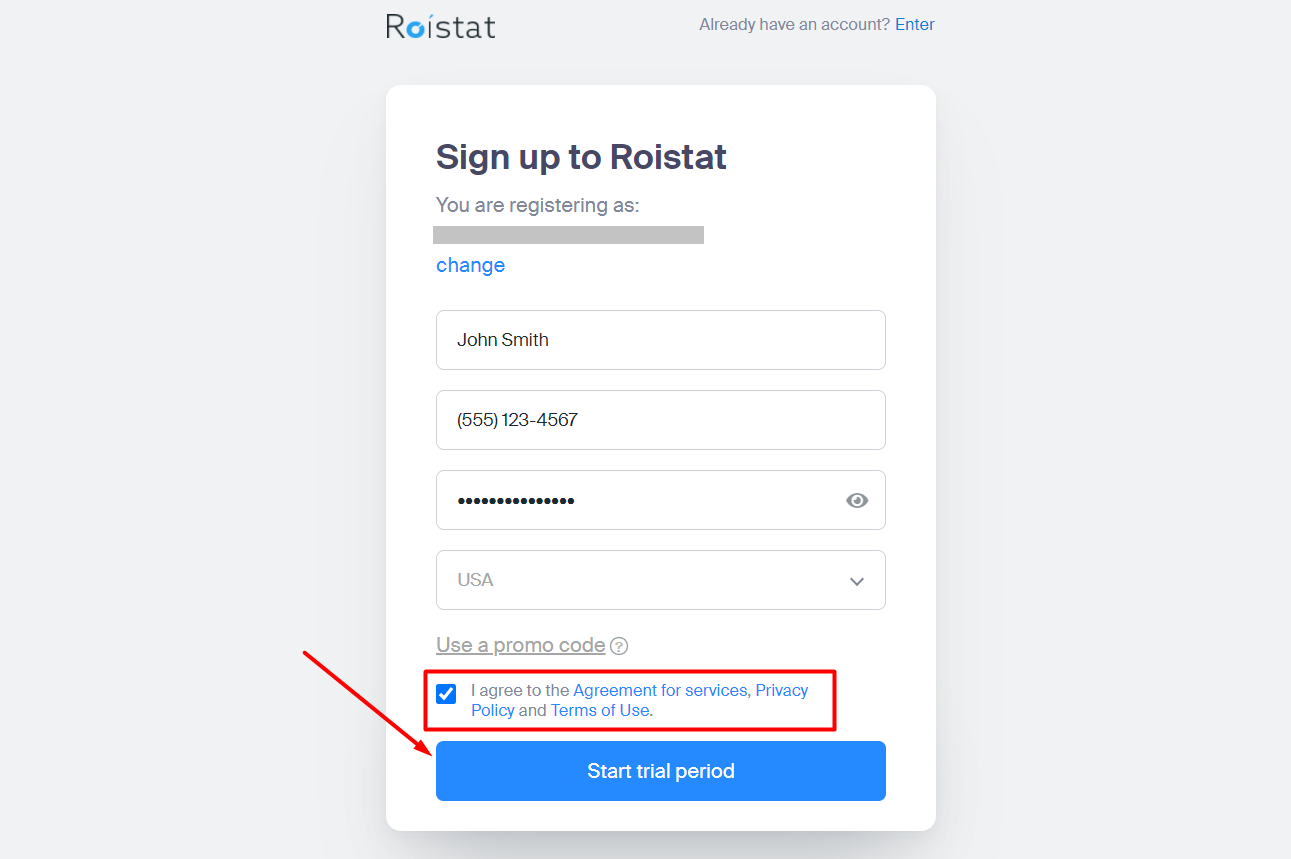
-
After registration, the Roistat interface and built-in instructions for setting up analytics will open. To set up your project and start working with Roistat, please read the Quick Start guide.
You can use Roistat for free for 14 days. After the end of the trial period, Roistat will automatically set the rate plan depending on the number of created projects and visits. To change the plan yourself, go to Profile → Balance and Plan.