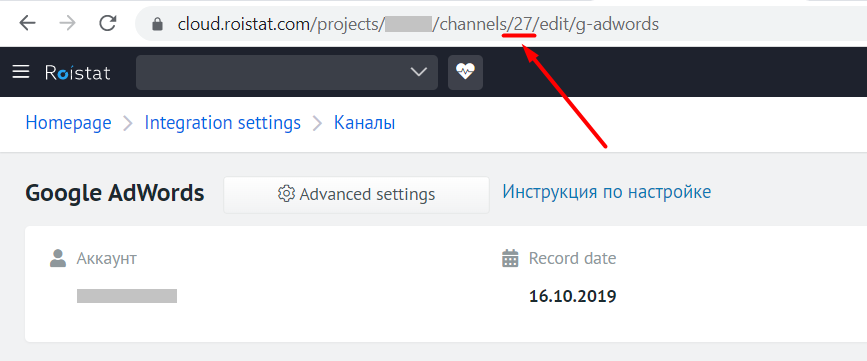How to Find Out the Marketing Channel ID¶
What is the marketing channel ID?¶
Marketing channel ID is a unique number of a marketing channel in the Roistat project.
Marketing channels receive the numbers in the order of connection, as from 1.
Marketing channel numbers cannot be duplicated, as they are numbered sequentially in each connected marketing channel.
For example, the first channel you connected to your project was named GoogleAds1. The ID of this channel will be 1. Then, you connected one more Google Ads channel, and the ID of this channel will be 2. The ID of the next connected channel will be 3, and so on.
Old channels numbers cannot be restored after you disable the channel and enable it again. That's why the links should be tagged for every marketing channel individually.
For example, you connected 3 marketing channels. The ID of one of these channels, GoogleAds1, is 1. You disable it and enable it in a week. Now, its ID will be 4, so all links should be tagged again.
Please note:
Channel number remains the same when you change its configuration in your Roistat project or in the outside system.
How to find out the channel ID?¶
To find out the channel ID, open the Integrations section, find the needed marketing channel and click the Set up integration button:
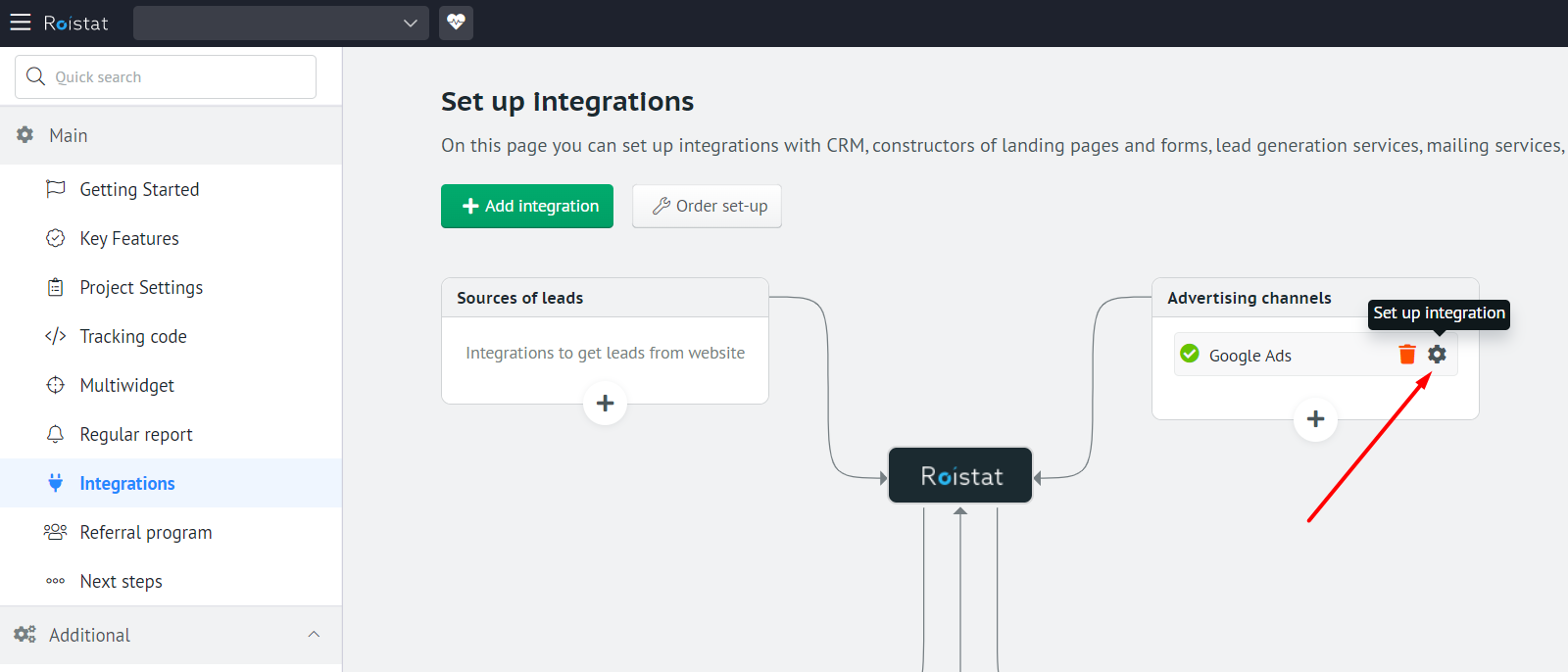
Open the specific channel settings:
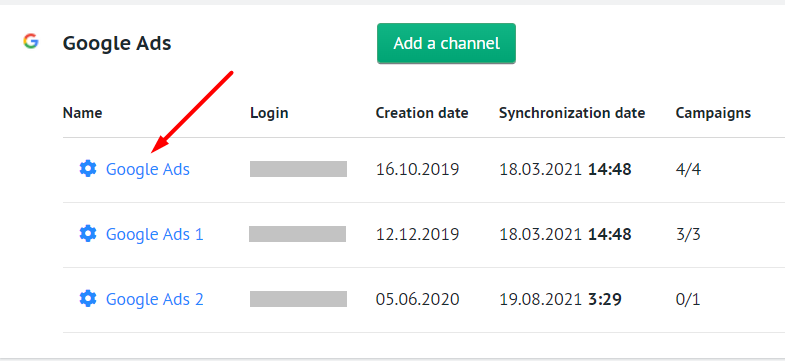
The marketing channel ID will be displayed in the address bar after channels/: