Events: Overview¶
In this article, you'll learn what Events are and how you can use them to improve your website performance.
What Are Events?¶
Events are actions that users take on the website, such as going to the shopping cart or opening a contact form.
By building an event funnel, you can analyze user interaction with the website, identify problem stages, and fix possible issues.
Most frequent events:
- The user went to a specific page;
- The user clicked on the form or button;
- The user spent a certain amount of time on the page.
Working with an Event Funnel¶
First, define the main stages of user interaction with your website. The following questions will help you:
- What page does the user go to when they click on the ad?
- Does the user need to read additional information before making an order (for example, learn more about the product or read reviews)?
- How does a user make an order on the website: through a contact form, through a shopping cart, or in one click?
- Are there additional micro conversions on your website? For example, signing up for an email newsletter or leaving contact information to receive a discount.
The result should be a funnel showing the stages of user interaction with the website: from visiting the first page to making an order.
An example of a funnel for an online store:

An example of a funnel for an online course:
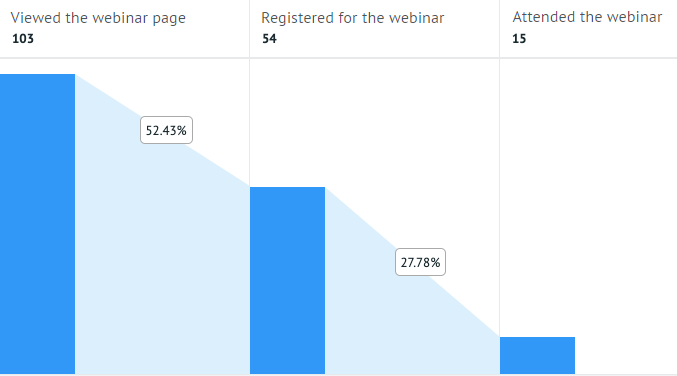
Roistat automatically sends information about triggered events to the configured funnels. Just select the desired period in the event funnel report to see information about your business.
The funnel allows you to see the conversion at each stage: how many people went through all the stages of the funnel and how many dropped out.
How to Improve Website Performance Using an Event Funnel?¶
Highlight problem stages in your funnel where the lowest conversion to the next stage is recorded.
Analyze what actions users perform on the website at that moment:
- What do they see?
- What do they need to do?
- What content are they interacting with?
- What action do they need to take to get to the next stage?
Example:
To analyze the effectiveness of the real estate website, we set up several events. They should fire when the client does one of the following:
- Visits the landing page;
- Visits the residential compound page;
- Opens a list of apartments;
- Spends more than one minute on the apartment page;
- Makes a request for a phone call with the manager.
Based on this data, an event funnel was created:
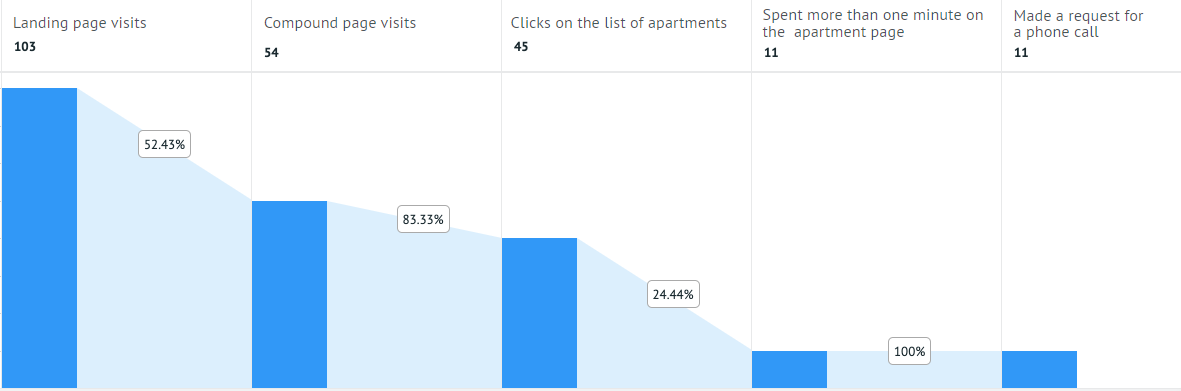
The funnel shows that only 24.44% of the customers who opened the list of apartments spent more than one minute on the apartment page and made a request after that. The funnel helped to identify a problem in the user’s path: to increase the number of requests, we probably need to increase the percentage of people who would go to the apartment page and spend a sufficient amount of time on it. The reasons why customers do not make requests can be different: lack of information on the website, a hardly noticeable button, and much more. By using A/B testing, you can improve the page to get more requests.
Setting Up Events¶
To learn more about configuring events, read this article.
Finding the Point Where Clients Leave¶
In addition to working with event funnels, it is also important to ensure that all pages of the website are user-friendly for visitors.
The Drop-offs report allows you to see the pages that users leave without making a request. Also, you can track the last event of each user who did not make a request.
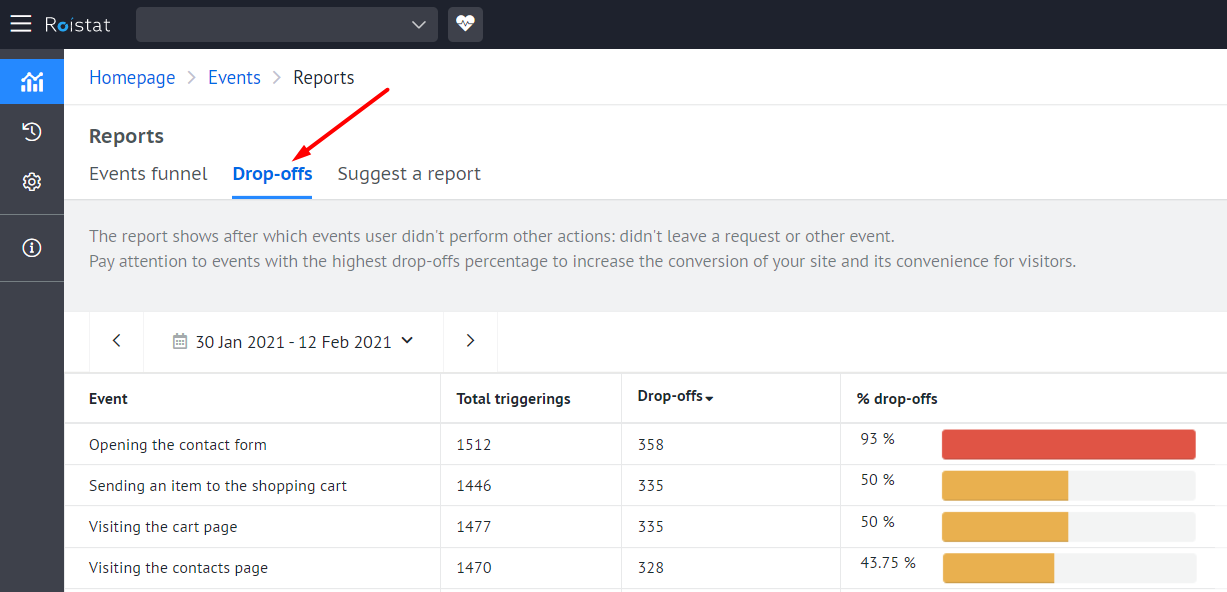
As you can see from the screenshot, a lot of clients leave the first page without making a request. It is worth analyzing whether this page is user-friendly. Can users easily move from it to the next steps and make a request?
How to track pages that users leave
In the Roistat interface, set up events for the pages you want to track:
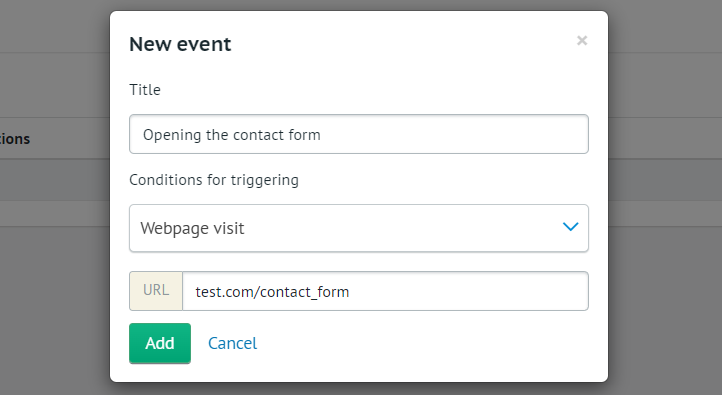
After that, Roistat will automatically track pages that users leave most often.
You can find more information about Events in this article.
In addition to Events, the following Roistat tools will help you improve the efficiency of your website:
- Analytics reports on landing pages, user devices, and ads;
- A/B Tests which allow you to conduct various split tests on the website.