Calltracking: Tag Management¶
Tag management helps to structure calls from Rositat call tracking. Organize calls by tags, and it will be much easier to work with call reports.
How to Configure the Tag Management¶
-
To configure the tag management, open the Calltracking section and click the Tag management tab:
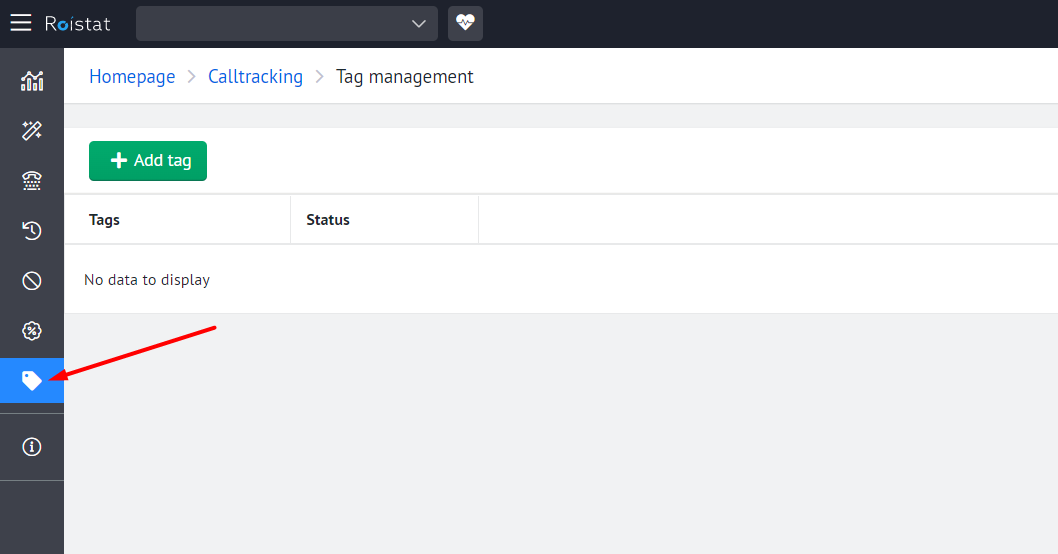
-
Click the Add tag button, enter the name of the tag and click the Save button.
-
Add and save a few more tags.
-
Go to the Call history and distribute the calls by tags. To do it, go to the Tags column, click the pencil icon and mark the call with a needed tag from the dropdown list.
- Each call can be marked with several tags.
- To remove a tag, click on the pencil icon again and then click on the cross icon.
After this, the Tags column will appear in the report by calls.