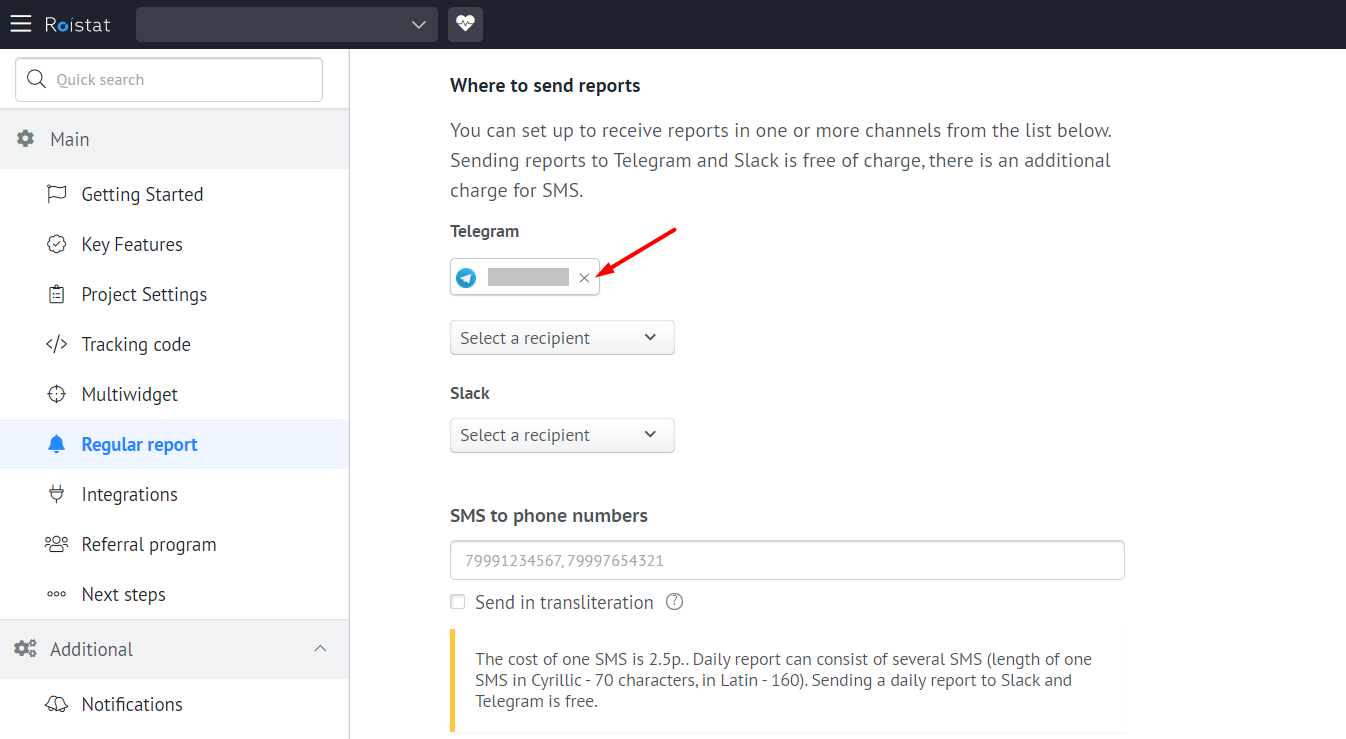Weekly Report¶
The weekly report is enabled by default. Every Monday, a project report for the week is sent to your email. It shows the change in key indicators for the period from Monday to Sunday of the previous week.
Report Content¶
Weekly report includes:
-
Data on conversions at different sales stages:
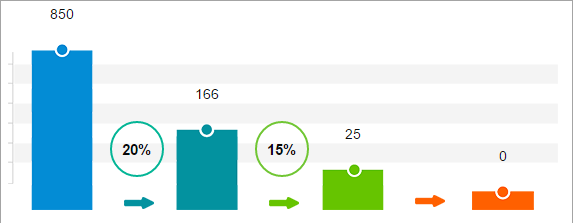
-
Diagram showing the distribution of sales by average check. You can see the most frequent sale amount:
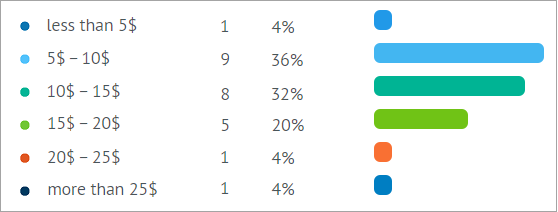
-
Revenue from deals that were paid last week. This indicator can be found in the report by date of sale.
-
Revenue from deals for the last week that are still in progress – potential revenue from deals in progress from the main report. Since it depends on deals with the In Progress status, this indicator may change during the week.
-
5 biggest sales
-
Comparison of indicators for the last week and the week before: Visits, Leads, Cost, CPL, Average Revenue, Sales, Revenue
-
Top 5 most effective landing pages that brought in the most revenue
-
Number of Resales
-
List of project activities (from the Calendar of activities).
Mailing Options¶
- Only account owners receive weekly reports.
- Reports are sent only for projects that had more than ten applications in the past week. In this case, the account must be paid or the owner of the project must have logged into Roistat at least once in the last month.
- Reports are sent only for those projects in which there were more than ten applications per week. In this case, the account must be paid or the owner of the project must have logged into Roistat at least once in the last month.
- No more than three emails with a report are sent per account.
Example: You are the owner of five projects. The report will be sent only for three random projects out of five. If you need more reports, please contact support.
Turning Off a Report¶
To disable sending the weekly report to email, click on the appropriate link in the letter with the report.
If you have configured the report to be sent via other channels:
-
Open Settings → Regular report and go to the Weekly report tab:
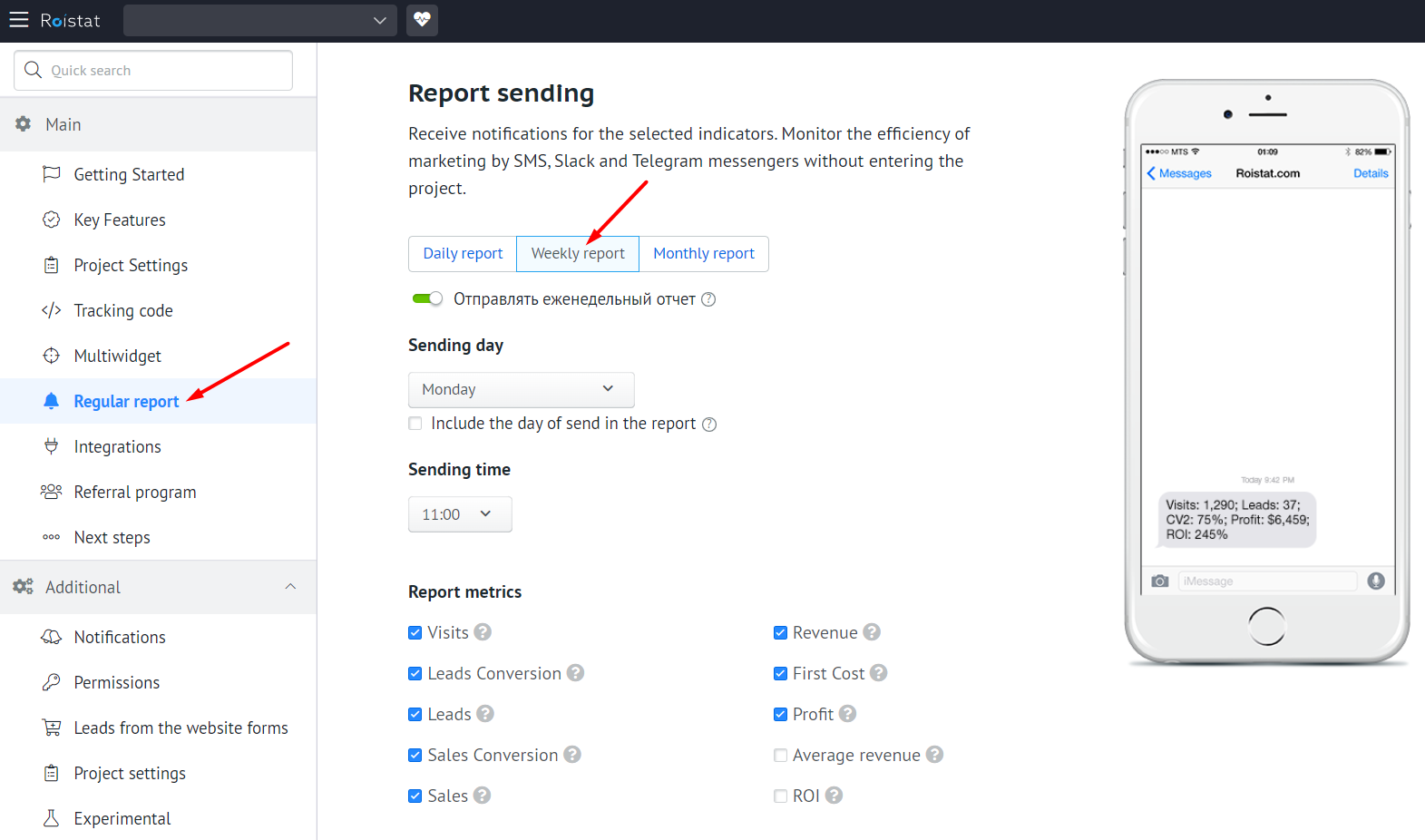
-
In the Where to send reports section, delete contacts who no longer need to receive a report. If you want to completely disable sending a report, delete all contacts.