Multi-Channel Analytics¶
What Is Multi-Channel Analytics¶
Multi-Channel Analytics is a report that shows how different attribution models affect the value of a marketing channel for your business.
An attribution model is a set of rules used to calculate the value of each visit within the chain of visits that converted to a lead. Read the Attribution Models article for more details. Attribution models can be selected when building an Analytics report.
A chain of visits consists of all client's visits that converted to a lead. For example, a client can visit your site three times: first from Google ads, then from SEO, and finally from Facebook ads, and then submit a request. These three visits form a chain of visits, and the lead in this case is considered multi-channel. The first visit in this chain was made from Google ads, and the last one (which converted to a lead) was made from Facebook ads.
A multi-channel lead is a lead with two or more visits. The source of this lead is taken from the last (advertising) visit that converted to a lead.
A chain of visits includes both visits from advertising sources and direct visits.
A chain of visits will be displayed in the deal card if your plan supports the Multi-channel Analytics feature.
How Multi-Channel Analytics works when using multiple domains
-
- If you use one main domain that has several subdomains (for example, one.site.com and two.site.com), configure the main domain so that all cookies are stored on the main site. In this case, the visits of the same client to these domains will form a chain of visits.
-
If the domains are completely different (for example, site.com and page.com), and you have multi-domain mode configured, a visit chain is formed only if the client moves from one domain to another directly. The reason is the limitations of browsers related to data security.
A chain of visits can consist of one visit. Leads with more than one visit are marked with the special icon next to the visit number:
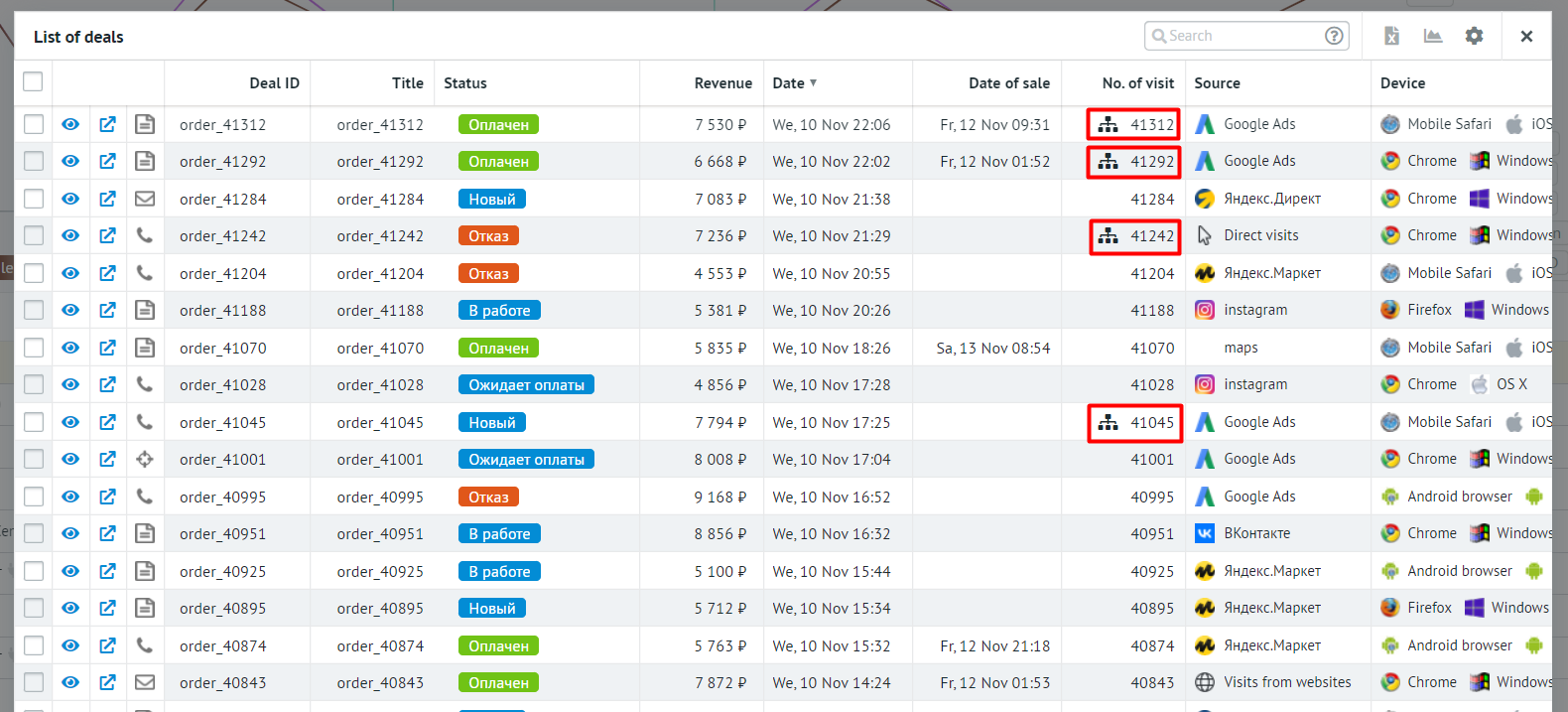
Why You Need Multi-Channel Analytics¶
-
You will be able to correctly evaluate the benefits of the advertising channel, even if it looked ineffective at first glance.
For example, in the Analytics reports, Google Ads channel does not look very successful, as the ROI is -3%. However, if you turn it off, you can lose the channel through which customers learn about your products.
-
You will be able to analyze the effectiveness of retargeting: it often attracts sales, but is not the only channel to attract a client. In regular Analytics reports, retargeting often looks very effective. This is due to the fact that it works with an audience that has already been interested in your products. If you use Multi-Channel Analytics, you will see the real effectiveness of retargeting.
If you have more than two ad channels and don't use Multi-Channel Analytics, maybe you don't see the big picture.
What a Multi-Channel Analytics Report Looks Like¶
In the Analytics report, you can select different attribution models for the same metric. The example below shows different attribution models for the Revenue metric:
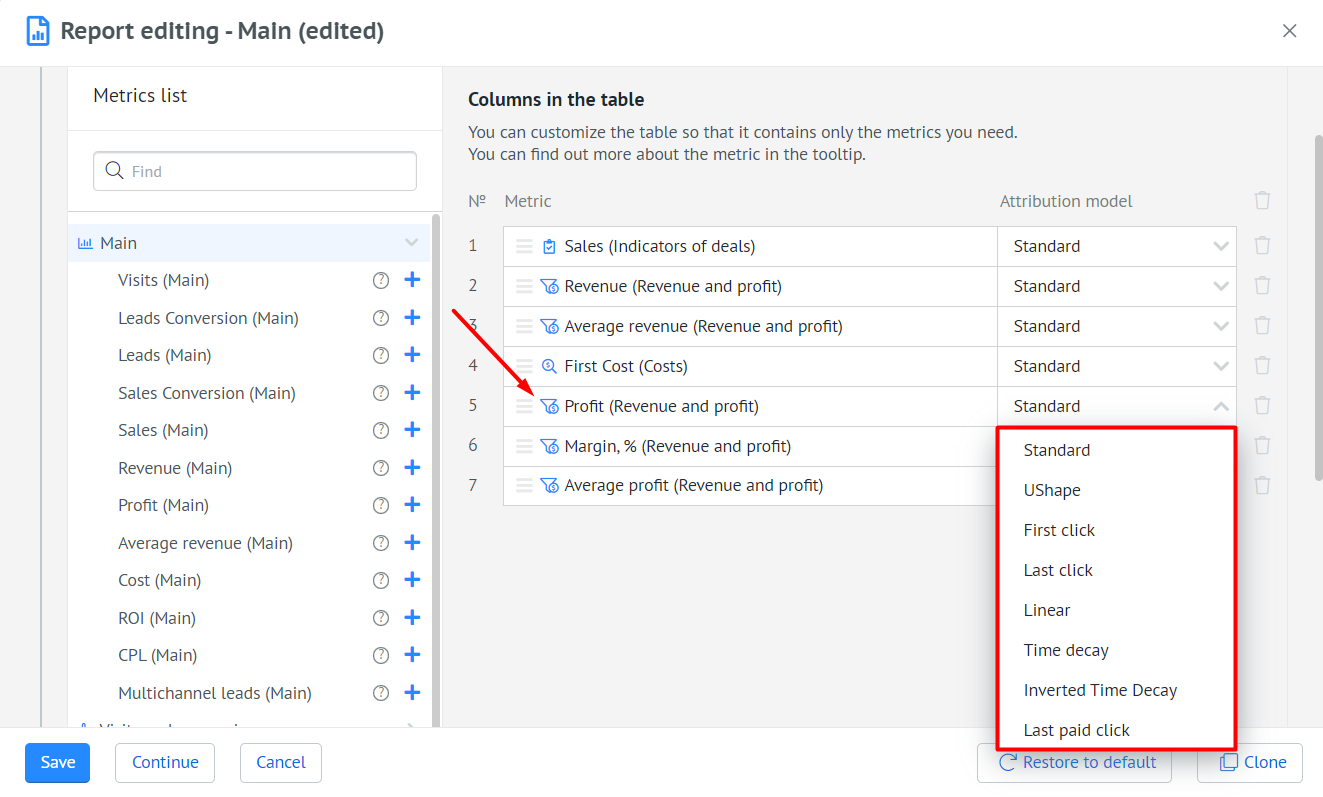
In the Multi-Channel Analytics report, the same metric appears with different attribution models:
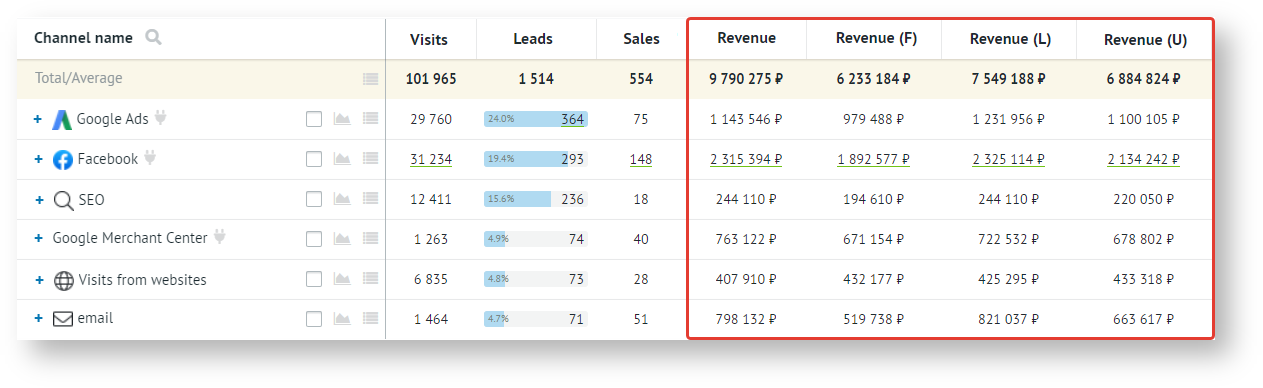
Now you can compare metrics within different attribution models. You can do this within a single report.
The example shows only one metric within different attribution models. You can select an unlimited number of metrics within all available models.
Please note:
Attribution models are not available for the following metrics: Multi-Channel Requests (Basic) and Multi-Channel Requests, % (Deal Metrics).