Mediaplan¶
What Is Mediaplan¶
Mediaplan is a Roistat tool that helps you see how well your advertising campaign targets are being met. You can create a plan for key metrics and track its progress.
How Mediaplan works¶
For example, on May 1, you planned that by June 1, there will be 53 leads from the Facebook advertising channel with a cost of $150.
You need to go to Mediaplan and add planned metrics (the number of leads, cost and CPL) for the Facebook advertising channel.
After that, you can open the report and track the progress of the plan in the statistics. This will allow you to evaluate the effectiveness of the advertising campaign.
Please note:
Planned metrics appear in the report only if a full calendar month is selected as the report period (for example, May 01 - May 31).
How to Use Mediaplan¶
In the Roistat Interface¶
-
Open the Roistat project, go to the Analytics section and click on Mediaplan:
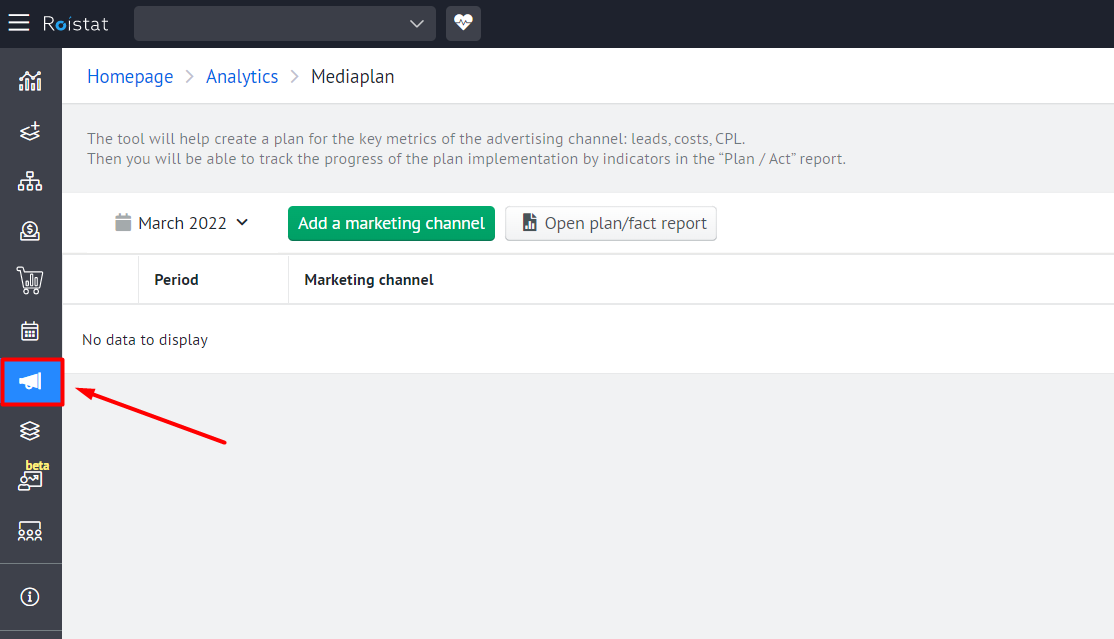
-
Click on the Add a marketing channel button. Specify the period for which you want to set planned metrics and select a channel from the drop-down list (only channels connected to the project will be displayed). After that, set the metrics: Leads and Cost. CPL (cost per lead) is calculated automatically. Click Save:
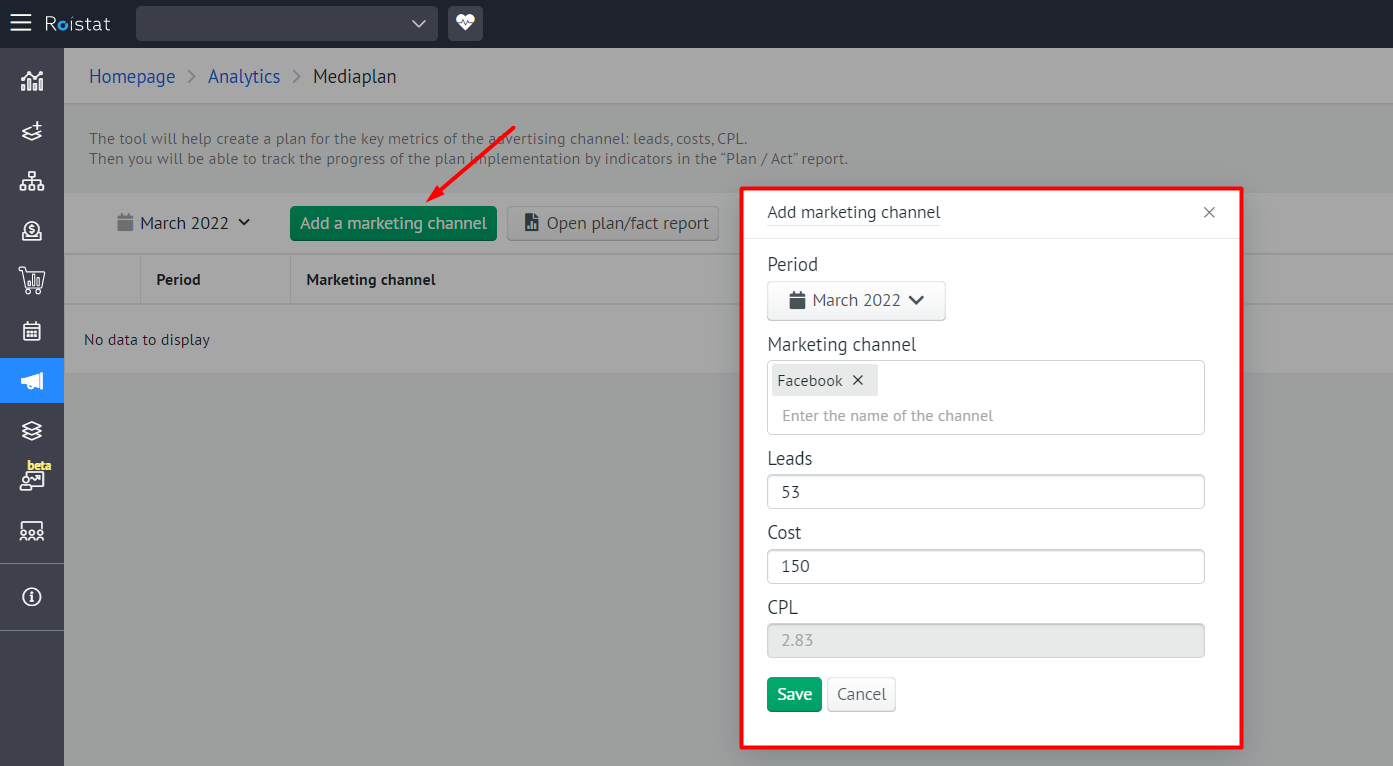
Please note:
You can only create a plan for one advertising channel at a time.
-
The data will be displayed in the table:
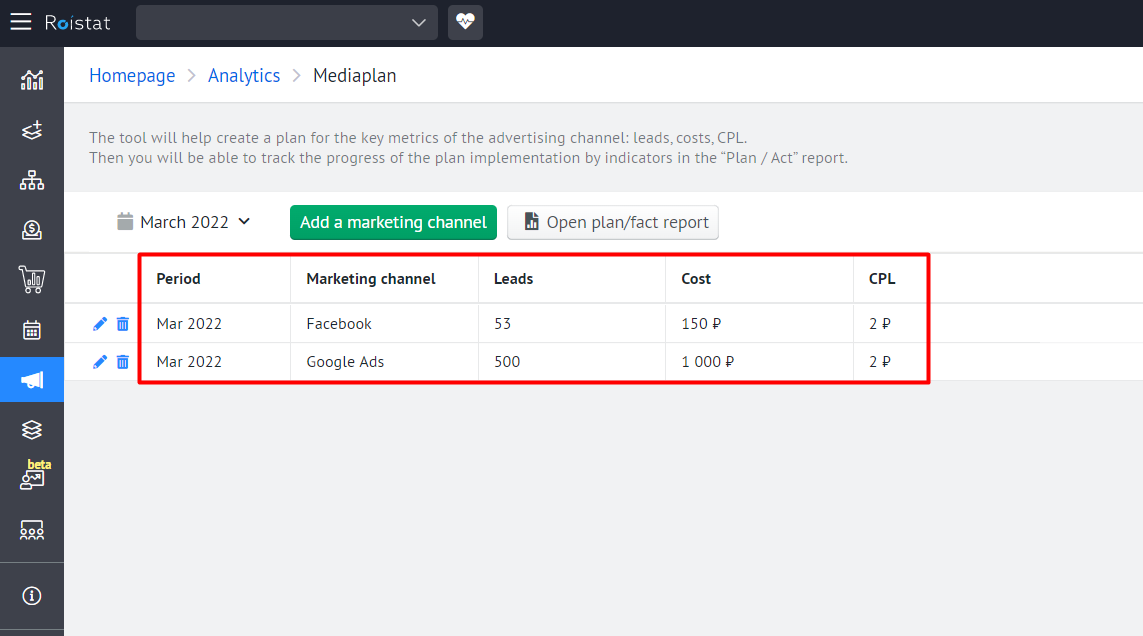
-
To view the plan execution statistics, click Open plan/fact report:
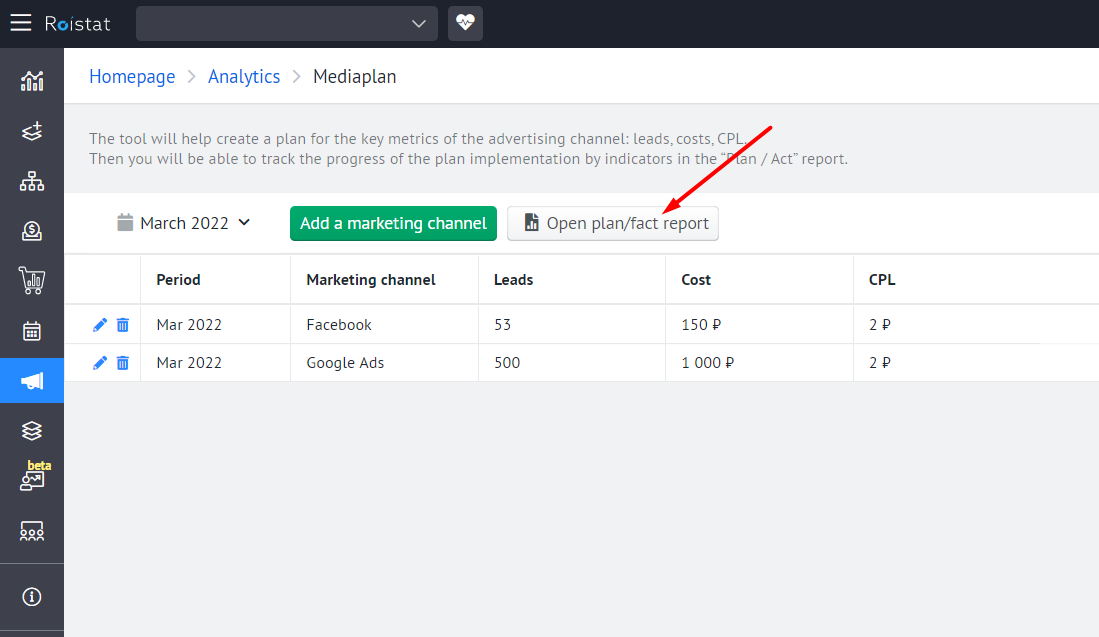
-
In the report that opens, you will see data on planned and actual metrics:
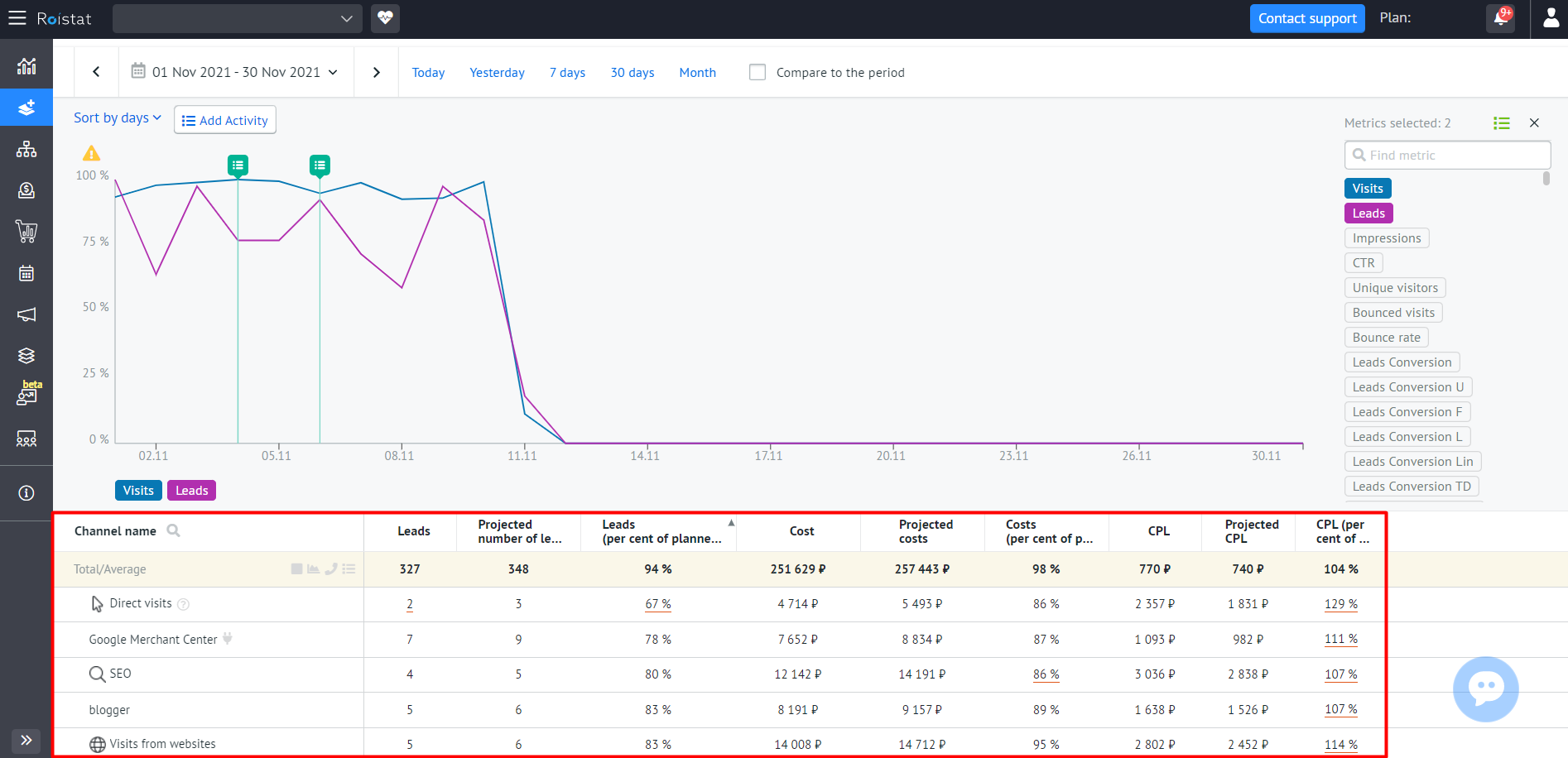
The report contains the following metrics:
Leads:
- Actual number of leads
- Projected number of leads
- Plan completion percentage for leads
Cost:
- Actual cost
- Projected costs
- Plan completion percentage for costs
CPL (cost per lead):
- Actual CPL
- Projected CPL
- Plan completion percentage for CPL
Using API¶
You can use the Roistat API to:
- Get the list of plans for a specific month: /project/mediaplan/target/list
- Delete a specific plan: /project/mediaplan/target/delete
- Create a plan: /project/mediaplan/target/create
- Update data for a specified plan: /project/mediaplan/target/update