Analytics: Overview¶
Analytics is a key Roistat feature that allows you to combine and analyze data on all steps of the customer interaction cycle: from a click on an advertisement to repeat sales. Data is collected from various sources:
- From landing pages and other pages of your site;
- From integrated CRM;
- From additional business tools: website builders, online chats, messengers, and other services;
- From other Roistat features: for example, data on Calltracking calls or leads from Lead Hunter.
Roistat Analytics includes customizable reports, handy widgets with key business metrics, ad performance analysis tools, and more. List of Analytics features
More than 50 metrics are available in the reports: ROI, sales, expenses, conversion, average check, CTR, and others.
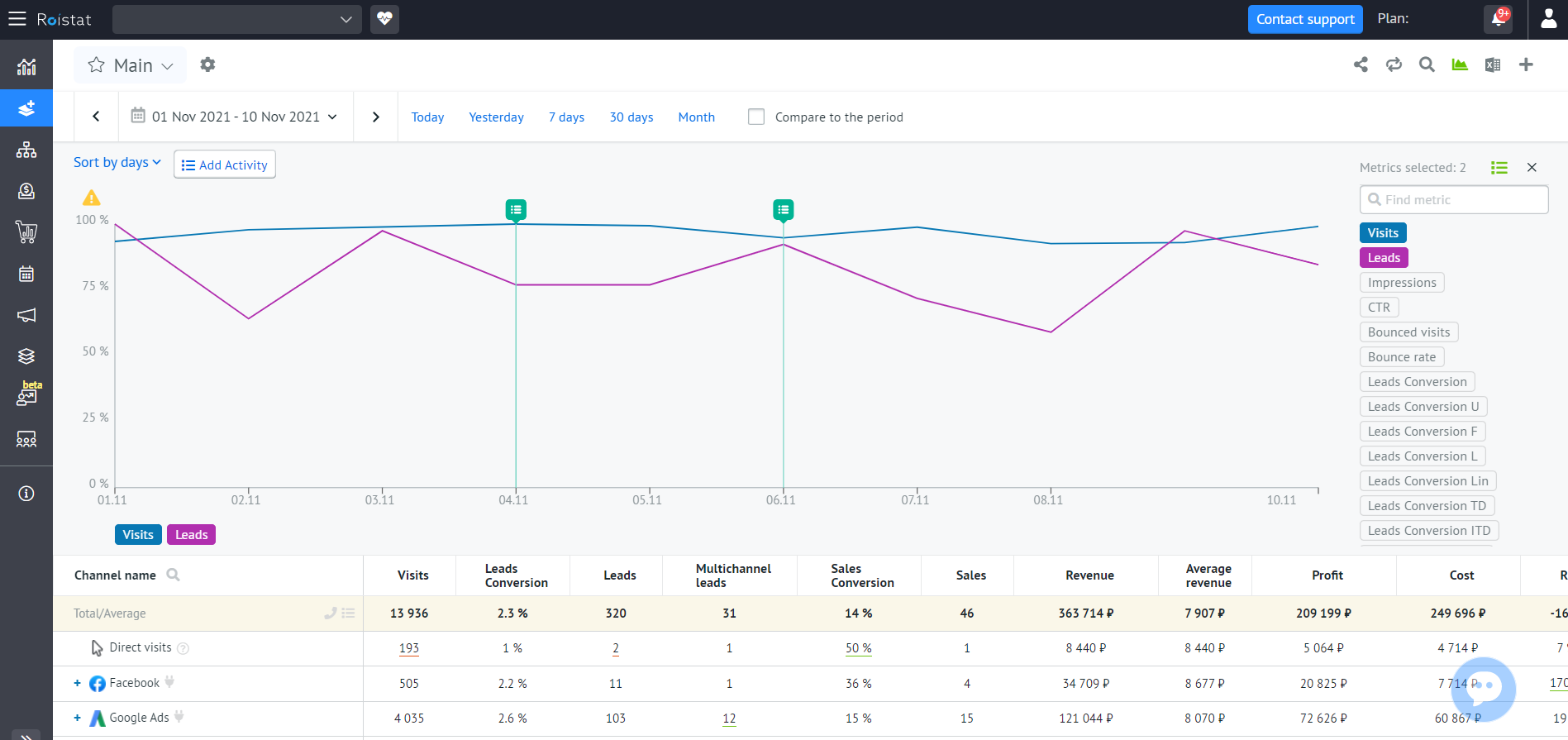
Why You Need Analytics¶
Roistat Analytics lets you:
- Save time. All business metrics are collected in one place and updated automatically. You can get detailed reports on different periods and metrics in one click.
- Get rid of unnecessary marketing expenses. You will see ineffective campaigns that require investments but do not bring sales. By disabling these campaigns, you can significantly reduce your marketing budget without losing any revenue.
- Optimize your advertising budget. Analytics will show you which keywords bring in users but don't generate revenue. By disabling these ads, you can spend your budget on more effective ads.
- See hidden problems of your business. For example, a report can show that your landing page has a high number of visits and a low number of requests. This could mean that the content of the page is not relevant enough or users do not understand how to submit a request. If your contact form brings in a lot of applications, but they do not turn into sales, you should probably pay more attention to the interaction between your sales managers and users.
- Estimate your business growth speed. You will be able to track key metrics changes and average values of each metric.
- Avoid calculation errors. You will not have to calculate and check each metric manually – all reports and graphs are built automatically and can be easily adjusted to your needs.
How Analytics Works¶
-
Install the Roistat tracking code on all pages from which you want to collect data. The tracking code assigns each user a unique visit number which transmits information about the date and time of the visit, the referral source, the browser and operating system, and the user's region.
-
Integrate your CRM with Roistat. If there is no ready-made integration with your CRM, you can set up API integration. If you do not use CRM, you can upload data from Google Sheets or an Excel document, or use Leads management without CRM.
-
Integrate advertising channels with Roistat. If there is no ready-made integration with the desired channel, you can tag your ads manually and add expense data to the report.
-
You can also set up integration with website builders, online chats, surveys, messengers, and other additional services.
-
If necessary, activate other Roistat features: Calltracking, Emailtracking, Lead Hunter, and others.
-
Data from all sources is collected in Analytics. Now you can view detailed reports on any metrics, as well as use other Analytics features.
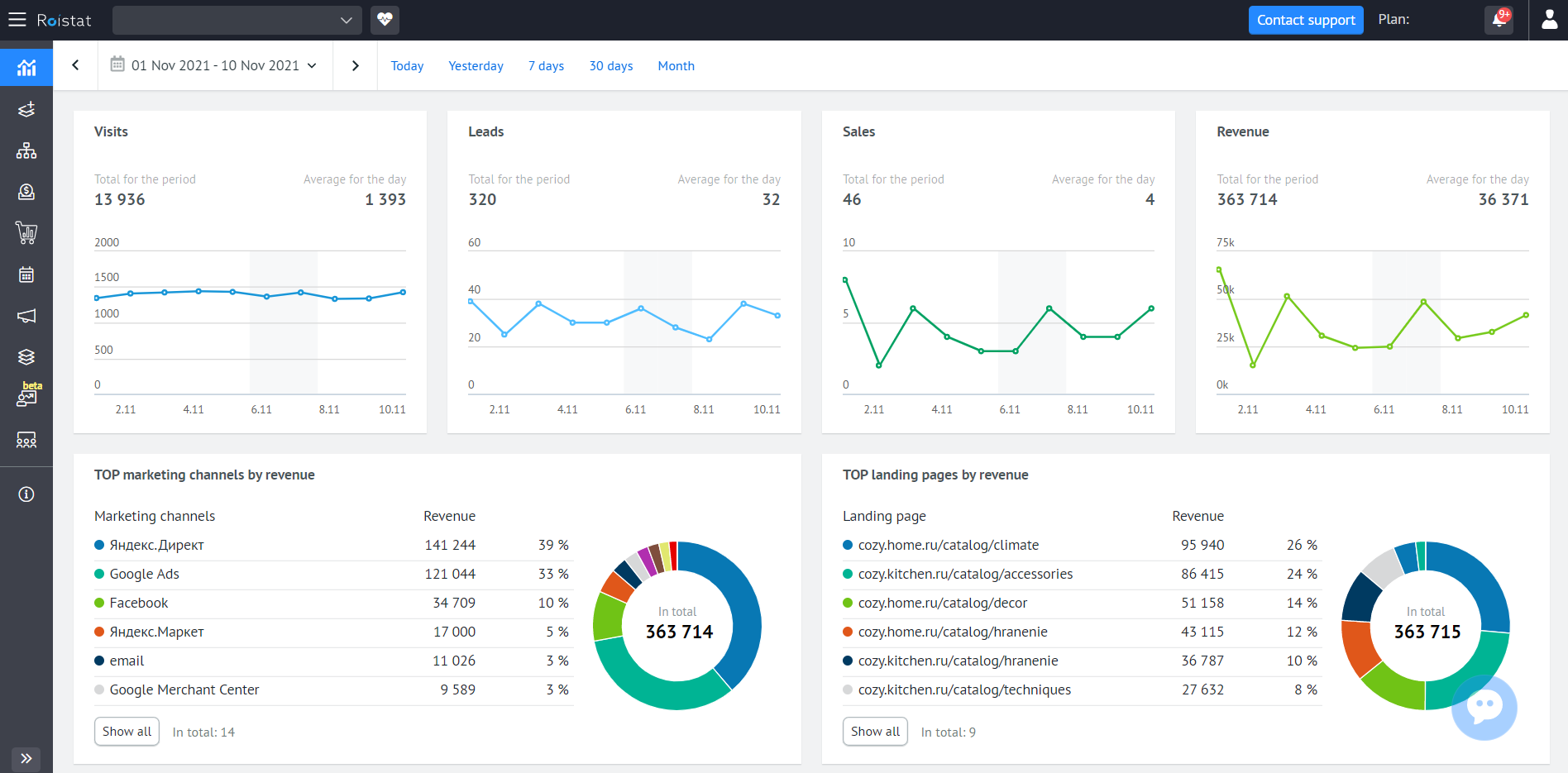
More about setting up Analytics